apiVersion: v1
kind: Service
metadata:
name: my-service
...
spec:
clusterIP: 10.19.255.213
ports:
- name: http
port: 80
protocol: TCP
targetPort: 8080GitOps by Courtesy of Jenkins-X
Gerd Aschemann
About me
Gerd Aschemann

Twitter: @GerdAschemann / #jenkinsx (@jenkinsxio)
Freelancer: Java, Groovy, Enterprise, CRM, CI/CD, Architecture, DDD, …
Co-Organizer:
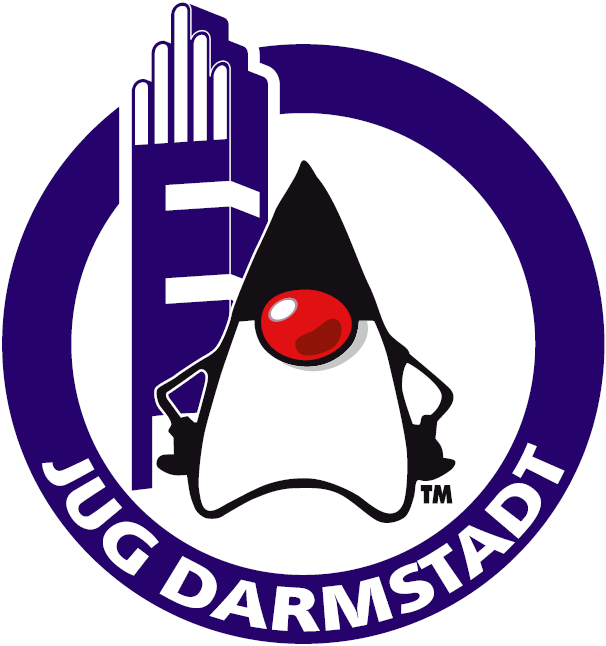


JUG Darmstadt
Javaland Conference
Open Source Conference Planner DukeCon
Agenda
Recap: Kubernetes
Helm Charts
Dev vs. Ops → GitOps
Jenkins X
Recap: Kubernetes (k8s)
K8S Building Blocks
Nodes
Pods based on Deployment(s)
Service(s)
Overlay Networks
Ingresses
Configmaps + Secrets
Volumes
Custom Resource Definitions (CRDs)
…
Service Resource
Deployment Resource
apiVersion: apps/v1
kind: Deployment
...
spec:
replicas: 1
selector:
matchLabels:
app: my-service
...
spec:
containers:
- image: hub.docker.io/ascheman/my-service:0.0.1
livenessProbe:
failureThreshold: 3
httpGet:
path: /actuator/health
port: 8080
...kubectl
Apply the resource definition by calling
kubectl apply -f <myresources.yml>kubectl for Ops
kubectl is the new ssh |
(attributed to Kelsey Hightower)
kubectl in DevOps?
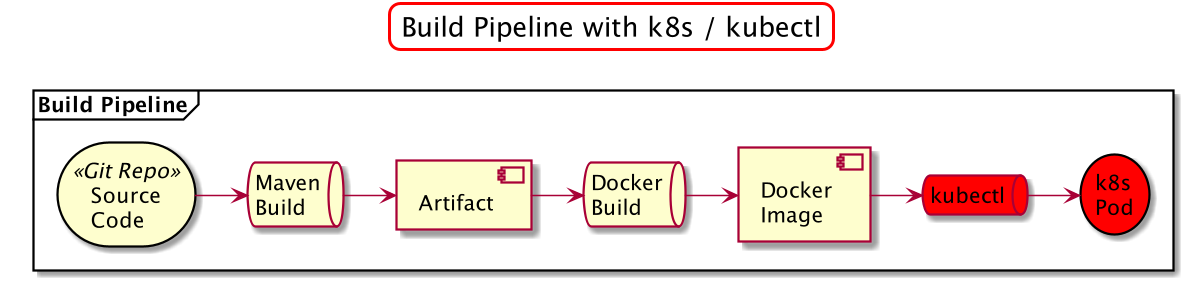
Imperative + Environment specific
- Problem 1
This is still an imperative definition of the Build + Deploy
- Problem 2
Resource Definitions are environment specific
- Solution
Wouldn’t a declarative way be better?
- Approach
Tool to ensure desired state
Helm Charts to the Rescue
- Solution 1
Helm maintains the state of a resource
- Solution 2
Helm adds templating to resources
Helm file tree
├── Chart.yaml
...
├── templates
│ ├── deployment.yaml
...
│ └── service.yaml
└── values.yamlHelm Chart
apiVersion: v1
description: A Helm chart for Kubernetes
icon: https://raw.githubusercontent.com/jenkins-x/jenkins-x-platform/master/images/java.png
name: my-service
version: 0.1.0-SNAPSHOTHelm Template(s)
apiVersion: extensions/v1beta1
kind: Deployment
...
spec:
replicas: {{ .Values.replicaCount }}
template:
metadata:
labels:
app: {{ template "fullname" . }}
...
spec:
containers:
- name: {{ .Chart.Name }}
image: "{{ .Values.image.repository }}:{{ .Values.image.tag }}"
...
livenessProbe:
httpGet:
path: {{ .Values.probePath }}
port: {{ .Values.service.internalPort }}
initialDelaySeconds: {{ .Values.livenessProbe.initialDelaySeconds }}Helm Variables
...
probePath: /actuator/health
livenessProbe:
initialDelaySeconds: 60
...Running Helm
- Install charts
helm install …- Update charts
helm upgrade …- Override variables per environment
helm install … -f myvalues.yaml
Composite Helm Charts
Helm charts can be composed of other Helm charts
requirementsdiff --git a/requirements.yaml b/requirements.yaml
@@ -6,9 +6,12 @@
dependencies:
- name: my-old-service
repository: http://jenkins-x-chartmuseum:8080
version: 0.7.3
+- name: my-new-service
+ repository: http://jenkins-x-chartmuseum:8080
+ version: 0.0.1Helm for Environments
Compose your application from different charts
Use existing charts (Public Helm repositories)
Provide your own
Add configuration (aka value files)
→ Store environment composition in a Git repository!
Helm features
| Helm is the Homebrew of k8s |
Helm is a package manager
Helm Charts contain (Go) templates for k8s objects
Helm Charts contain (default) values for templates
Charts are versioned
Charts refer to Docker images
Charts are stored in repositories (Chart Museum)
Charts can depend on other Charts (Composition)
Deployments replace variables w/, e.g., environment specific values
→ Roll out / keep the desired state
Helm in DevOps?
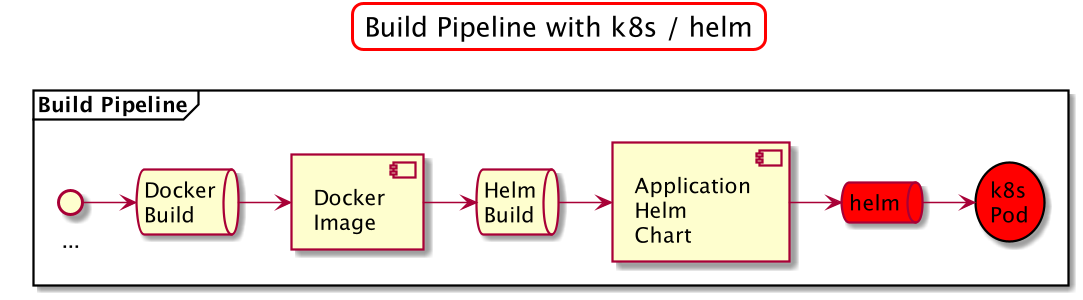
Credential issues
- Problem
The pipeline executor needs administrative privileges
- Solution
Raise a wall between Dev and Ops!
- Approach
Use Git + Pipeline to implement (versioned) changes
A wall? Come on …
No one has any intention of building a wall (Walter Ulbricht, 1961)
GitOps
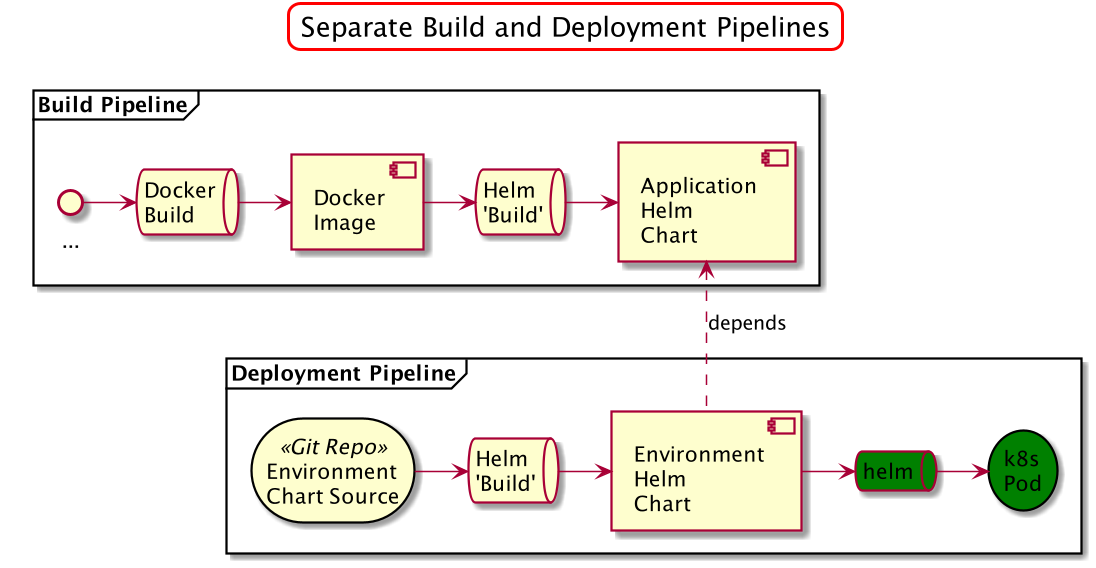
Git flow: Checkout → Branch → PR → Test → Merge
GitOps Advantages
- Improve Security
Separation of credentials
Git security
Compliance + Auditing
- Increase Speed + Productivity
Implement Feedback + Control Loop
- Improve Quality
Reduced MTR
Improved Stability + Reliability
→ Implement by Git + Pipeline Engine
GitOps with Jenkins(-X)
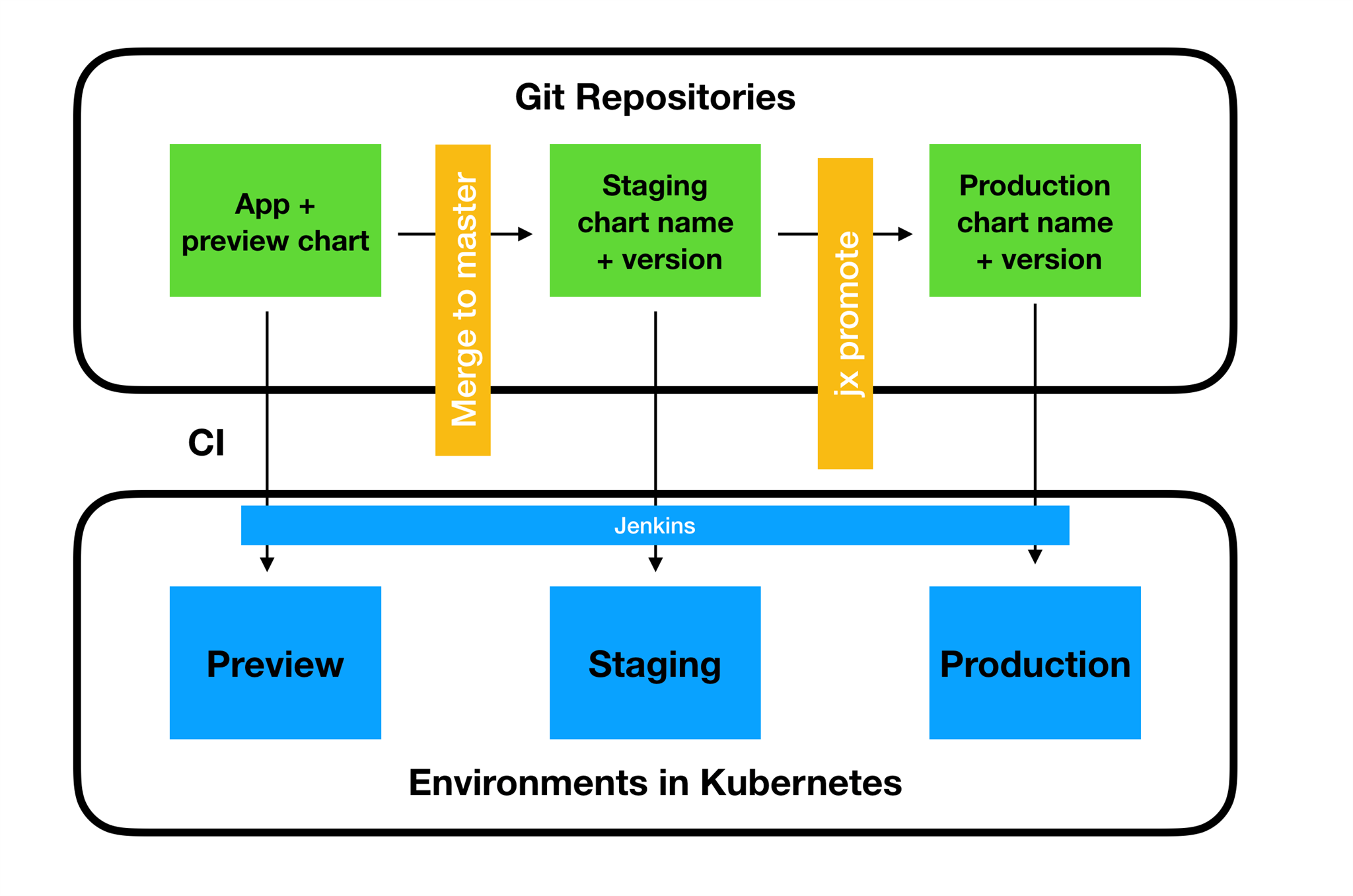
GitOps: Processes + Environments
Build + Deploy
Combine
Infrastructure as Code
+ (Opinionated) Deployment Workflow
Promote
To Staging (Default/Automatic)
To Production (on Demand/Manual)
To Preview (on PR/Branch)
To more environments if required (LuP, UAT, …)
The JX Promise
JX is a full CI/CD GitOps stack
JX is (only) a command line tool
Set up k8s (optional)
Set up Jenkins / Tekton
Set up Everything
Tools
Repositories
Processes → GitOps
JX Overview
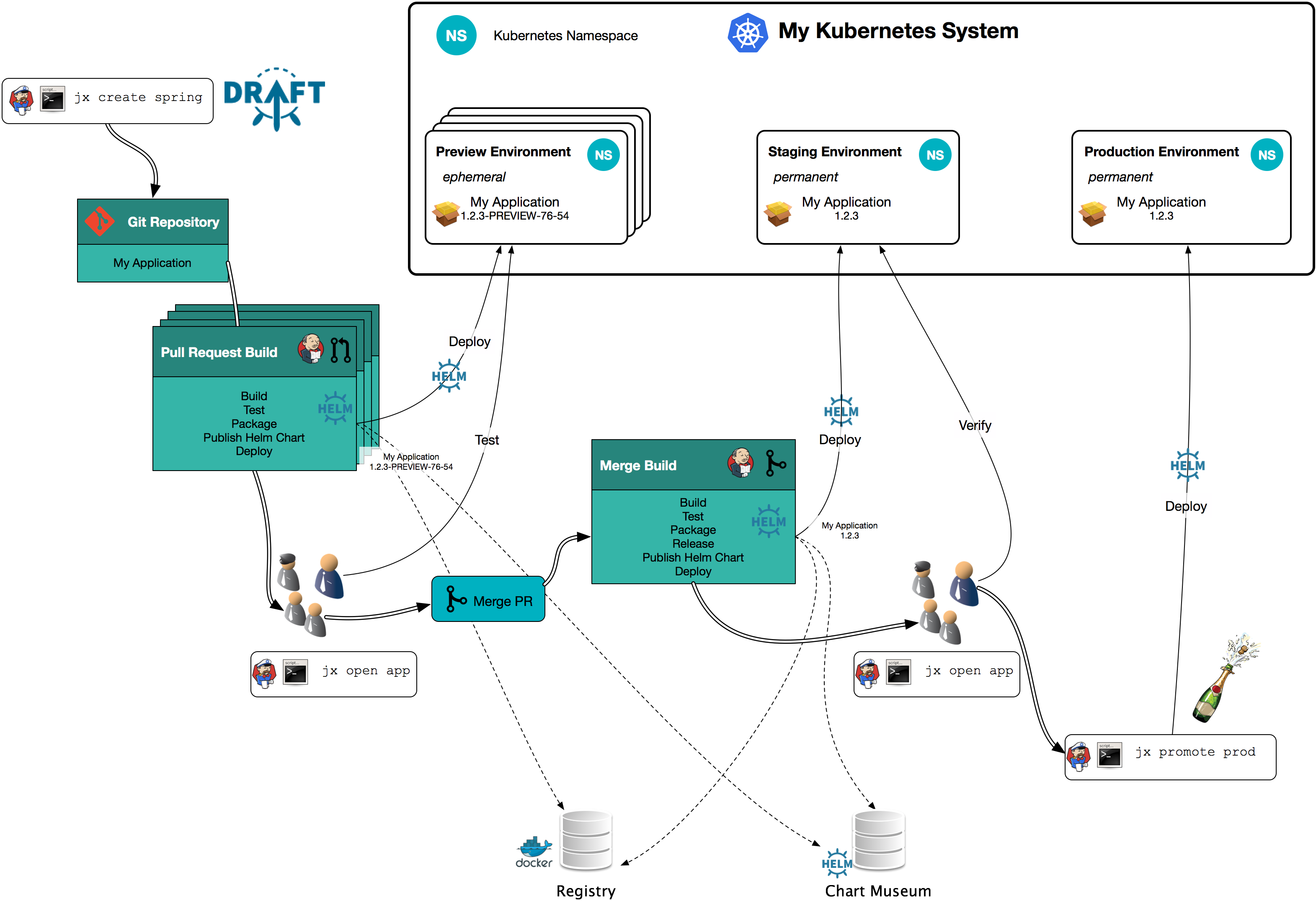
Start into DevOps
It is really simple!
Use a Maven build
Maven Build Setup
How to write the
pom.xml?How to deploy the build artifact to the repository?
How to get the artifact to k8s?
How to set up a Maven repository?
Use a Docker registry
Docker Build Setup
How to write the
Dockerfile?Or use Maven, Skaffold, Jib, …???
How to deploy Docker image to the registry?
How to get the image to k8s?
How to set up a Docker registry?
Use a Helm chart
Helm/k8s Setup (Test)
How to write the deployment configuration?
DeploymentYAML?ServiceYAML?Ingress???ConfigMap+Secrets?…
→ Helm Chart(s)
How to set up Chart repository?
How to set up Kubernetes?
Integration + Production
How to set up Integration or Production?
How to cope with
multiple (interdependent) applications?
different configurations?
other infrastructure (DBs, Messaging, UIs, …)?
multiple Kubernetes clusters?
What is the driving entity?
Jenkins-X + Kubernetes
JX Architecture
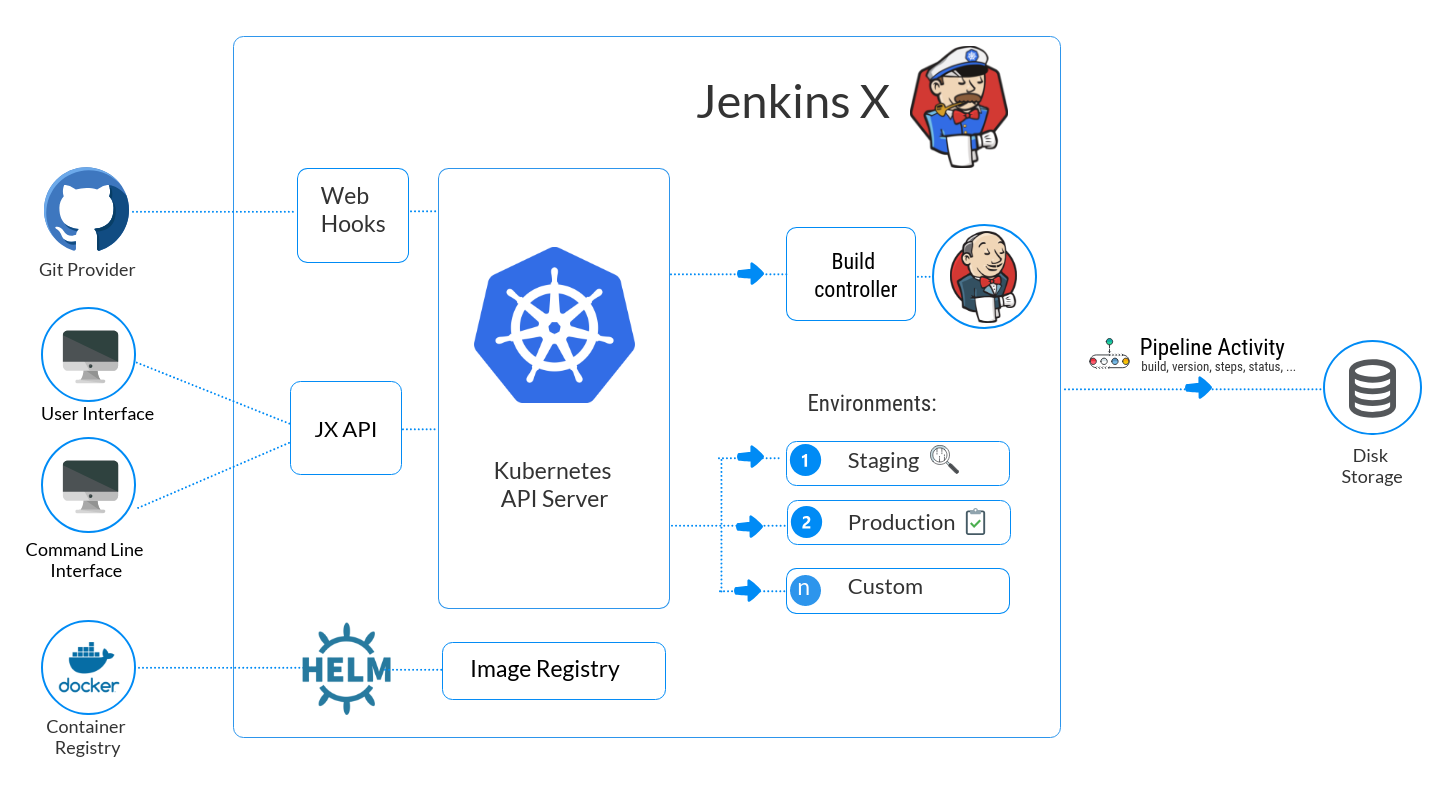
JX Architecture: Repositories
Github (External): Source Code Management
Nexus (in k8s): Maven Repository
Docker Registry (in k8s): Docker Images
Chartmuseum (in k8s): Deployment Configurations
Demo 0: Create JX
| JX is an opinionated command line tool! |
jx create cluster gkeor
jx install cluster gkeCheck Platform
jx statusjx versionKubernetes Providers
Google Kubernetes Engine (GKE)
local (Docker) machine: Minikube / Minishift
Amazon: Minikube, AWS native, Elastic Kubernetes Service (EKS)
IBM Kubernetes Services (IKS)
Azure Kubernetes Service (AKS)
Oracle Kubernetes Environment (OKE)???
OpenShift (Minikube)
On Premise (e.g. Hetzner Cloud w/
kubespray)
Demo 1: JX Create/Import App
jx create springor
# cd $dirWithApp
jx import| Checkout Spring Initializr: https://start.spring.io/ |
Check Application status
jx get activityjx get applicationsAutomatically Staged
Change to jx-staging environment automatically merged as PR:
requirementsdiff --git a/env/requirements.yaml b/env/requirements.yaml
@@ -6,9 +6,12 @@
dependencies:
...
name: exposecontroller
version: 2.3.58
repository: https://chartmuseum.build.cd.jenkins-x.io
alias: cleanup
+- name: jx-demo-180906-1131
+ repository: http://jenkins-x-chartmuseum:8080
+ version: 0.0.1And thereby promoted as new application in the env.
GitOps Overview (2nd)
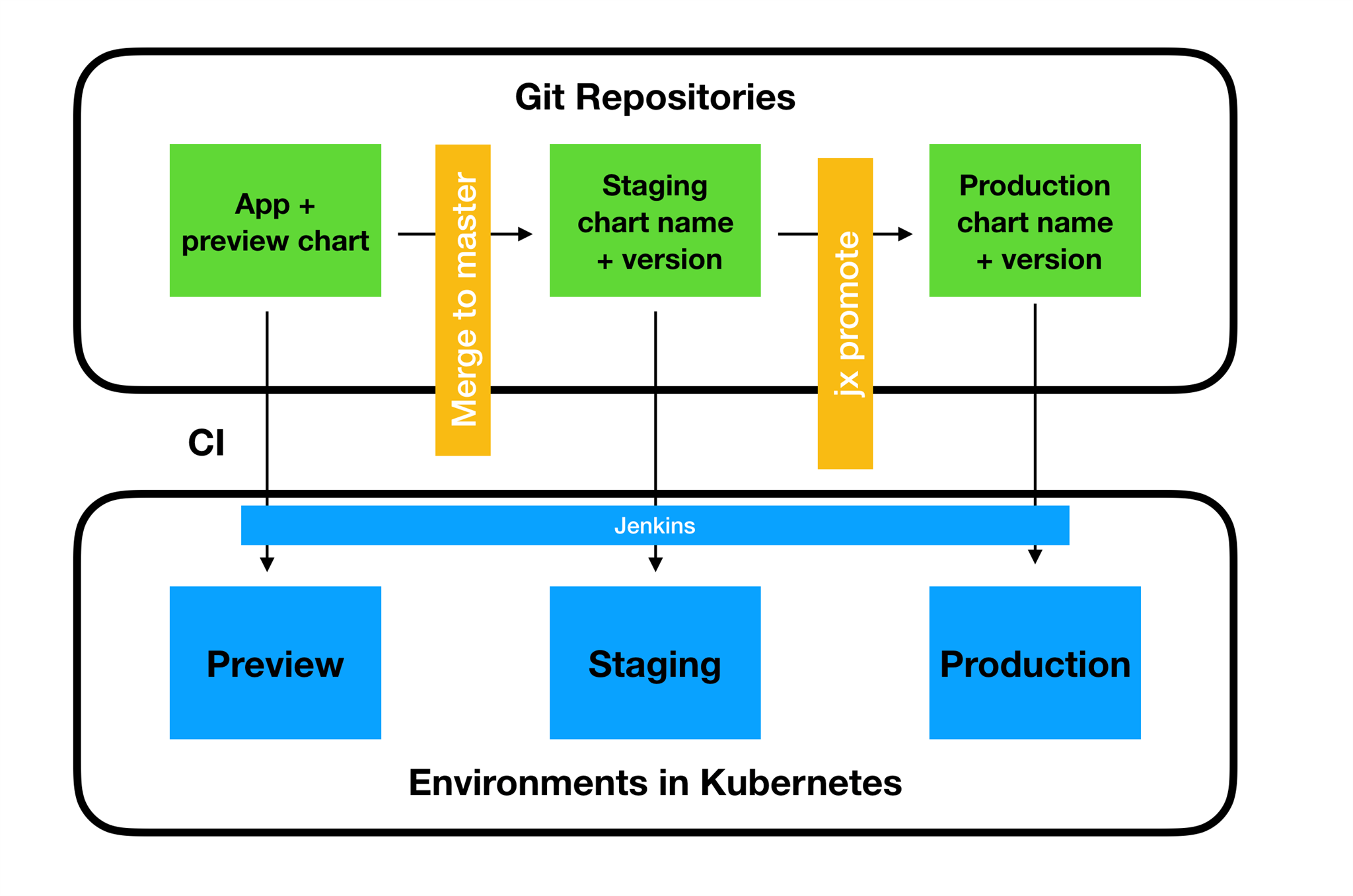
GitOps Steps
Promote deployments through opinionated workflow
Describe formally (e.g., Helm chart)
Single application
Environment composition
Cover application as well as configuration
File change request as pull request
Automatically merge (including tests) and roll out
Monitoring + Synchronisation of state
Roll back on demand
Demo 2: JX Promote
jx promote --version 0.0.1 --env productionJX Features/Roadmap
Client: OSX + Linux, Windows: In Progress
Dev + Build + Deployment: CLI, DevPod, Preview/Pull-Request → GitOps
k8s providers: GCP/GKE, AWS/EKS, Azure, MiniShift/MiniKube, OpenShift, Pivotal KS, IBM KS, Digital Ocean, Oracle
Tools: Helm, Skaffold, Prow, LetsEncrypt
Repositories: Chart Museum, Docker Registry, Nexus, Artifactory (Planned)
Issue Trackers: Github/GH Enterprise, Jira, Gitea (In Progress)
Multi-Cluster (In Progress)
Istio Canaries (In Progress)
Git providers
Working:
Github/Github Enterprise
Bitbucket Cloud
In Progress:
Gitea
Bitbucket Server
Gitlab
Build Packs
Working: C++, D, appserver, csharp, custom-jenkins, docker-helm, docker, dropwizard, environment, go, gradle, helm, javascript, jenkins, liberty, maven-java11, maven, php, python, ruby, rust, scala, swift, typescript
Planned: Kubeless, Serverless, .Net
Addons
Working: Prometheus, Gitea, Anchore, Theia IDE
Planned: Cloud9, Eclipse Che, SonarQube
State of the art: Jenkinsless Build
Prow: k8s reliable WebHook handler
Scalable / High Available
Configuration stored in Git(hub)
Tekton: Cloud Native Build Pipeline Engine
JX Overview (last)
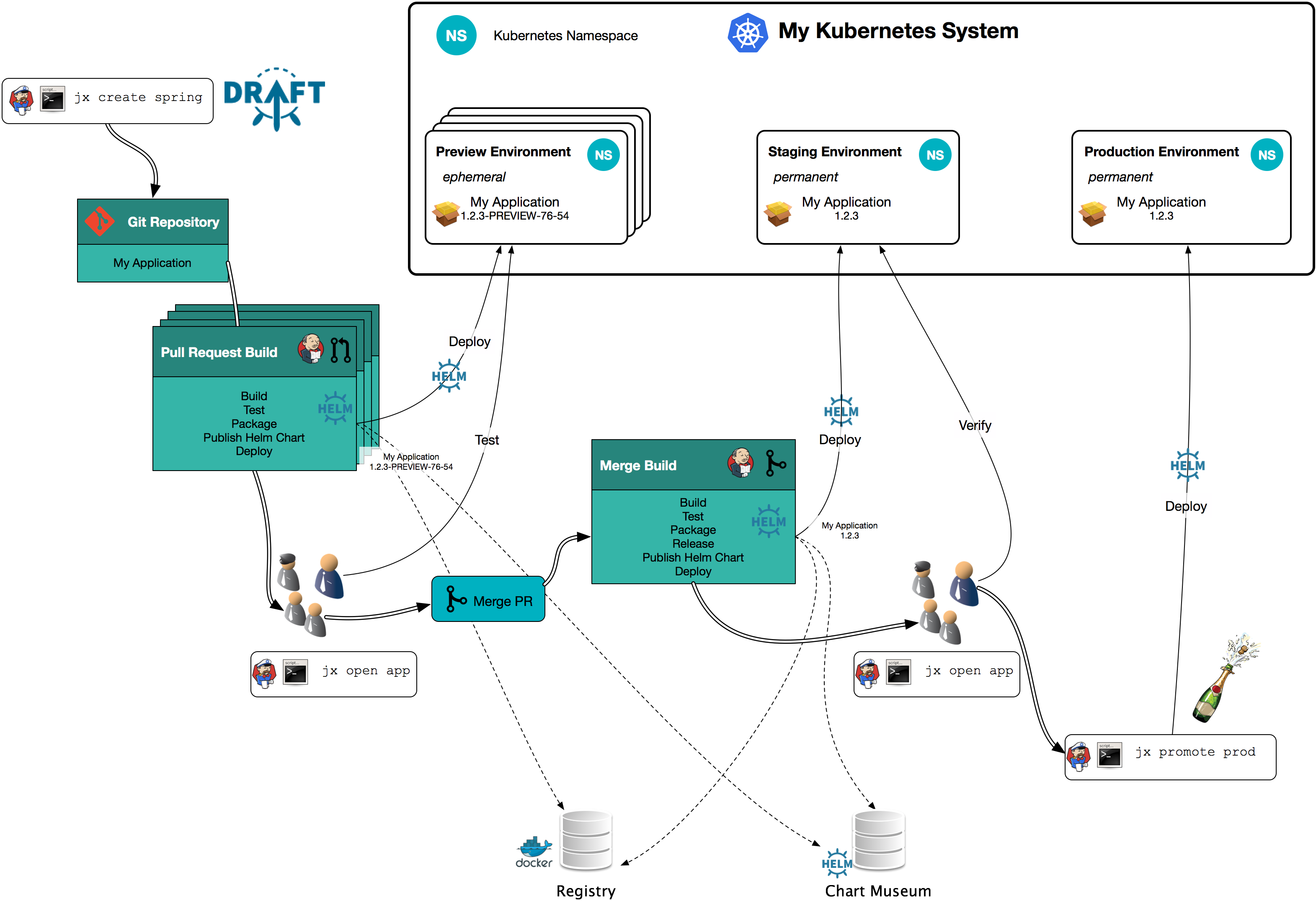
Conclusion
CLI based setup: k8s, Jenkins, Nexus, Docker Registry, Chartmuseum
Misc. k8s providers
Fast evolving (Features, Repositories, Addons)
Strong support for GitOps
Open source/Community
Production ready?
The Developer Experience (Demo D)
Demo D1: JX DevPod / Sync
jx syncjx create devpod --reuse --sync -l maven -s demo
# Then in the remote shell
cd $WORK_DIR
mvn spring-boot:runDemo D2: Access DevPod (Default)
jx get devpod→ ascheman-maven-demo maven 1h39m34s Ready
# On localhost
kubectl get ingress
curl http://...-port-8080...→ {"status":"UP"}
Demo D3: Access Exposed Service
# In devpod
./watch.shBuilds and deploys application
Access via developer Ingress
# On localhost
kubectl get ingress -n jx-edit-ascheman
curl http://...jx-edit-ascheman...Demo D4: Dev in DevPod
<dependency>
<groupId>org.springframework.boot</groupId>
<artifactId>spring-boot-devtools</artifactId>
<optional>true</optional>
</dependency>Restart
mvn spring-boot:runThen Open 2nd rsh and let Maven compile → Reload of Java code
jx rsh -d
# Then in the remote shell
cd $WORK_DIR
mvn compileDemo D5: Extend App
DemoController.javaimport org.springframework.web.bind.annotation.GetMapping;
import org.springframework.web.bind.annotation.RestController;
@RestController
public class DemoController {
@GetMapping("/")
public String getGreeting() {
return "Hello World";
}
}Demo D6: Docker Build in DevPod
skaffold)jx rsh -d
# Then in the remote shell
cd $WORK_DIR
VERSION=xxx skaffold build→
Starting build...
Building [changeme]...
Sending build context to Docker daemon 17.55MB
Step 1/8 : FROM openjdk:8-jdk-slim
...
Build complete in 416.607605ms
changeme -> 10.31.249.194:5000/ascheman-jx/jx-demo-180811-1200:xxxAppendix (Links)
Jenkins-X
GitOps
Links (Jenkins-X)
https://jenkins-x.io (Including many Demos and Videos)
https://medium.com/@jdrawlings/serverless-jenkins-with-jenkins-x-9134cbfe6870 (Serverless Jenkins-X)
https://github.com/jenkins-x (Source)
Twitter: @JenkinsX
k8s-Slack: https://kubernetes.slack.com (#jenkins-x-dev + #jenkins-x-user)
Google Group (JenkinsCI-Users)
Links (GitOps)
GitOps: A Path to More Self-service IT (https://queue.acm.org/detail.cfm?id=3237207)
https://www.weave.works/technologies/gitops-frequently-asked-questions/
https://www.weave.works/blog/how-to-correctly-handle-db-schemas-during-kubernetes-rollouts
k8s-Slack: https://kubernetes.slack.com (#helm-users + #gitops)
Argo CD: https://github.com/argoproj/argo-cd